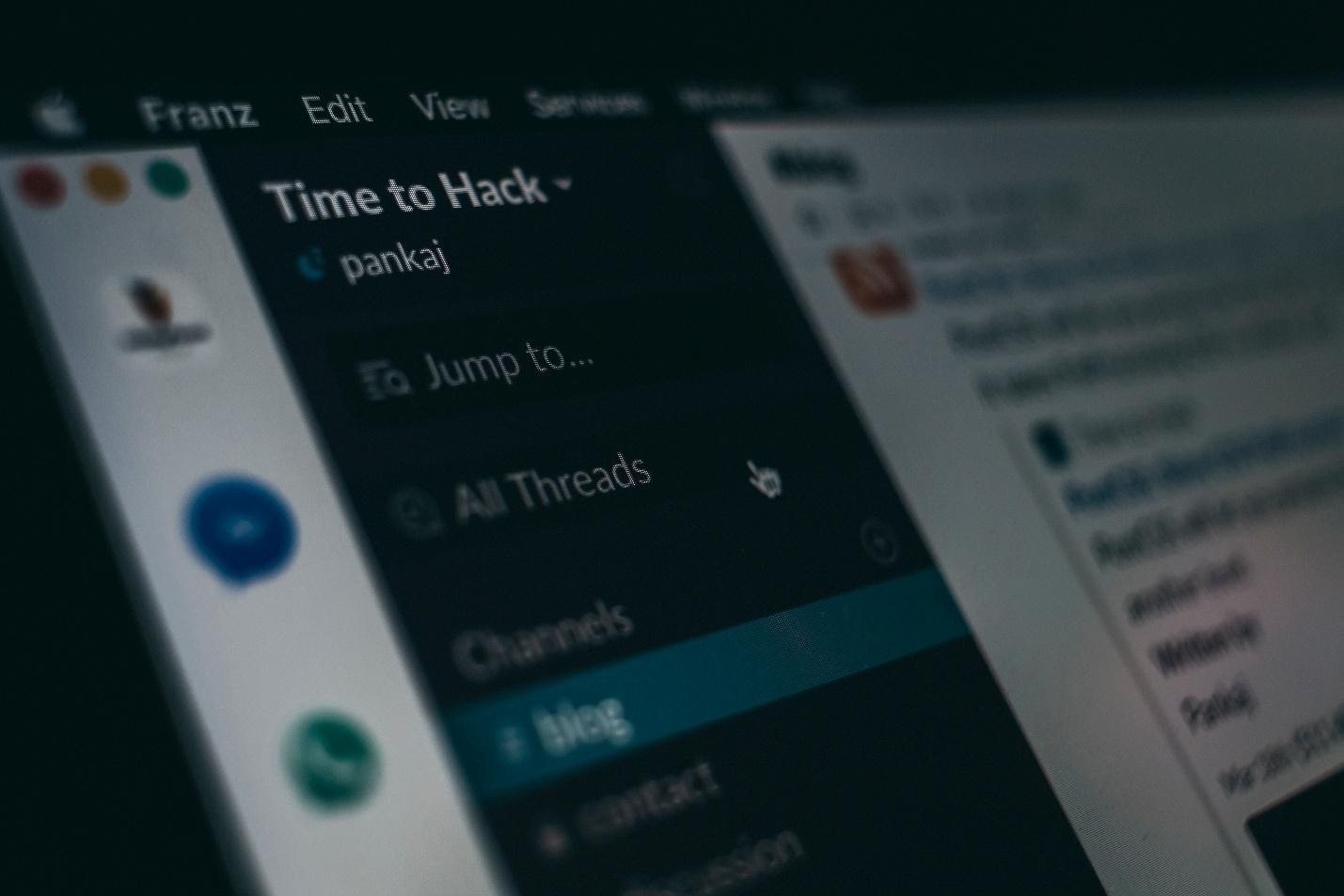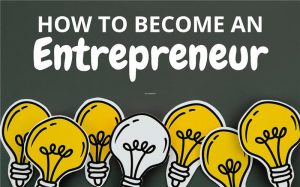We have all been working more from home in this period. Everyone has adapted their business activities under these exceptional conditions as well. One of these changes has been remote investor presentations using a remote pitch deck.
COVID-19 restrictions have changed countless aspects of business, including how founders pitch VCs. More than ever, founders rely on phone calls and video meetings to connect with investors and try to fundraise.
Remote pitching can be challenging. But it is also an excellent opportunity to chat with VCs, you would not ordinarily meet in person. It would help if you had the right approach and a strong Internet connection.
Remote pitching could become the new normal now. So, everyone requires some expert tips on nailing remote pitches. Along with those changes, the presentation’s role within the meeting changes as well and has to be adapted accordingly.
This article will focus on this situation and the things you should be careful about when transforming your presentation into a Slack pitch deck.
How Slack is Changing Investor Pitches
Instead of the startup emailing a deal to the investor, it can put this in the Slack channel, and it goes out to an entire list of folks. It is recommended to stay engaged and explore member profiles. That way, an investor can tag interested people. They can be direct-messaged decks.
Investor Slack channels are here to stay. It is one more tool to lean on. We are in a moment that will produce transformative companies that will shape the coming decade.
Founders are now dispersed across the country. So, investors find new channels and get comfortable sharing deal flow through trusted virtual networks.
Reaching out to investors
The truth is, no one wants to see your business plan. A business model canvas is not going to cut it either. For serious investors, you have got maybe four slides to grab their attention.
But before that, the email. Let us assume you are firing cold. You do not know the investors you are pitching and do not have a warm intro. That is ok. Not everyone went to Stanford, right?
If you cannot find someone to make the introduction, reach out, and be convincing. Tell VCs precisely what they want to hear. So, let us assume you got them to open the deck. But before that, how are you formatting it? Please keep it simple stupid (KISS). You may send a Keynote presentation or fancy password-protected link. It may not work instantly. Then they will not read further.
Slides to include:
These are the slides that form the basic framework of the presentation.
The Company
The Problem/Hook
Competition
The Solution
The Demo/Use Cases
The Value Proposition
Traction/Revenue
The Business Model
Future Growth/Plans
The TAM/Market Size
The Team
The Ask/Use of Funds
Contact Information (Reiterate Traction)
The slack pitch deck itself
1. Your presentation should stand on its own
While you can give some context to the email presentation, it is still not the same as if you would present it live. First of all, it can be challenging to follow, switching between email and presentation. Secondly, you cannot even write all the info you would have for each slide (unless you are going for a novel-length email).
That is why you have to make sure the presentation itself is self-explanatory. It has all the content that a person needs to piece together the narrative you would have verbally presented. Make sure there is a logical and progressive flow to your slides.
Use slide headlines smartly, and purposefully. Use descriptive phrases rather than keywords that tie together and carry on from one slide to the other. So, if you read only your headlines, they would make sense, like a story).
2. It is ok to have more text
We now know one of the golden rules of presentation design. Avoid using too much text – however, when sent as a #slideument, we can make an exception to get our point better across. So, there is one way you can make the presentation more self-explanatory. Have a part of the notes you would have presented live as supporting text within it. It gives context where needed.
This does not give you a license to write novels here either, so do not get the wrong idea. You would still have to keep it engaging and, above all, visual. Do not have just a keyword or two to point out an idea. Have a short paragraph about it. You can add subtitles and supporting text to a list of items. It will help to know what it is. Use full sentences for bullet points.
3. It is ok to have more slides, but do not overdo it
Given that you will have to include a bit more text to make the presentation self-explanatory, some slides might become quite text-heavy. In that case, a good practice for your remote pitch deck would be to split a slide into two or three related slides. This will give the content more room to breathe. Remember that whitespace is vital in design. It makes the content more readable and easier to understand.
In the end, you are going to cover the same amount of information anyway, whether it will be 15 slides or 25 slides. It is better to space out the content so the reader is not overwhelmed by the info. Split up content slides. A slide here or there can be added. It acts as visual breaks.
These are especially important in slide menus. Most people lose attention pretty quickly when going through a stuffy file. A well-placed and completely visual slide can make a big difference. These can be in the form of section dividers (extremely useful for slide menus), a statement & conclusion slide, or a quote slide.
However, like adding extra content, be careful not to overdo it here with the number of slides. Your presentation should be a maximum of 15-20 slides. Otherwise, you will risk people getting reading fatigue.
4. Use a different type of slide layouts: think magazine pages instead of billboards
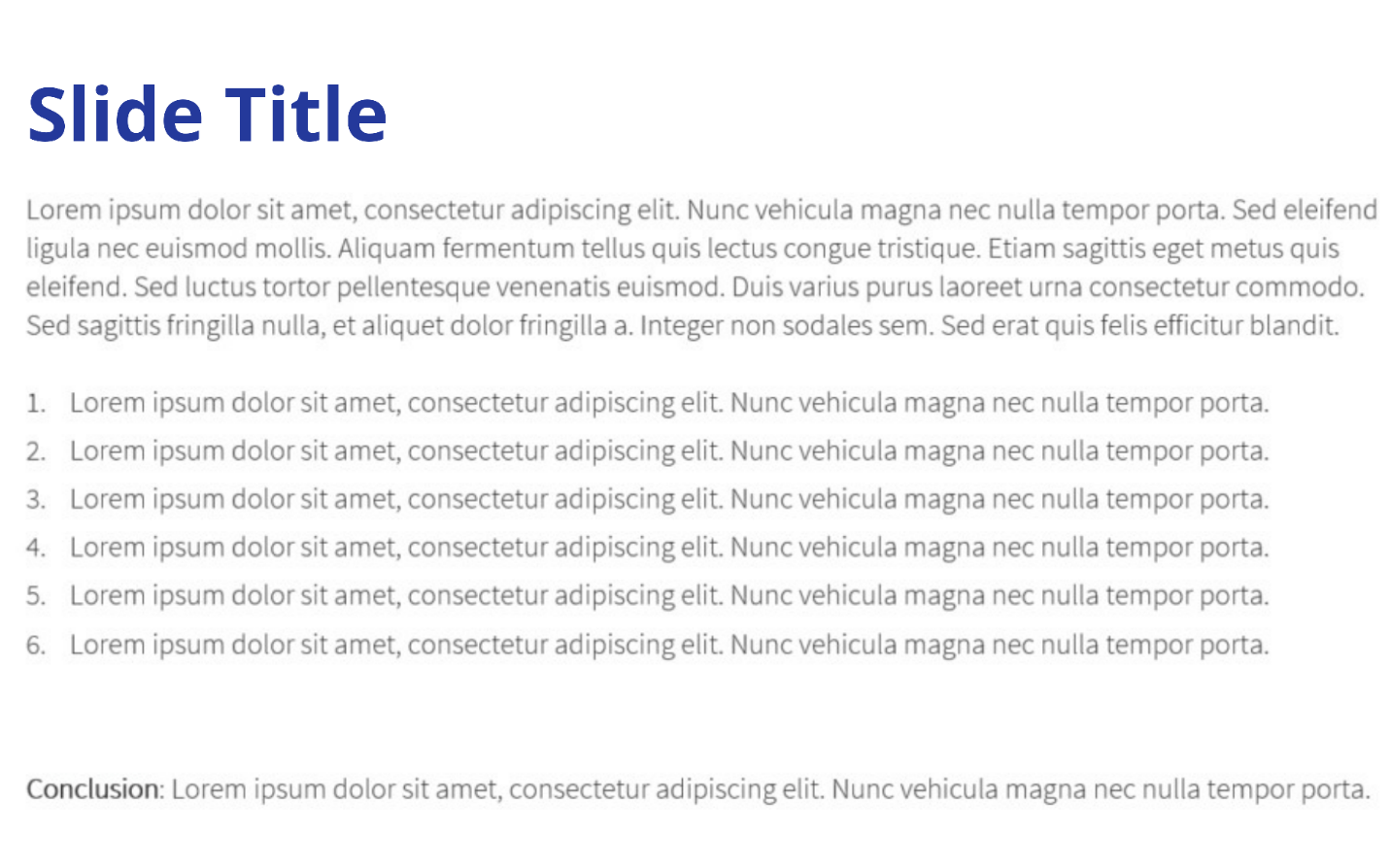
Think of your slides as billboards. These must be understood in 10 seconds or less. It is something we also always preach and advise. However, in a slide, except for the visual break slides (section dividers, quotes, statements), this advice is not valid. As we already explained, you will probably be having more text in your slides than in a live presentation. But you still have to design all that content in a visually appealing way.
So, in this case, you would have to think of your slides more as magazine pages. Get inspired by these types of layouts rather than billboards. Magazines are meant to be read. But they are also a visual experience. Your slides should follow the same principle.
When designing such a layout, think first about breaking up the content into smaller fragments. Think about how you can rearrange those fragments. It is like working with visual legos or building blocks. Let us take an example slide where the content would be:
- introduction paragraph
- Six bullet points/items
- conclusion paragraph

So you have eight content blocks that you can then rearrange into something like this: breaking up the blocks visually, highlighting the end, and adding a small visual twist.
5. Send as a PDF and remove all animations and transitions
This one might seem pretty common sense, but never email a presentation as an editable file (Powerpoint, Keynote) unless the recipient asks for this. Save the presentation as a PDF file instead. This has two main advantages:
First, the formatting and layout will not break. If you send it as a PPT, the recipient might not have the typefaces you used, or some graphics (icons/pictures) will not appear (like in the below screenshot). Sending as a PDF helps prevent all these issues.
The second advantage is that sending it as a PDF drastically reduces the file size. It is always best to send a smaller file through an email
A PDF will not keep any animations or transitions you have used. So do not bother with any fancy animations or transitions from the beginning.
6. Check the file size and compress images
Attachments sent in emails should be less than 2-3 MB in size. One of the advantages of saving your presentation as a PDF is the reduced file size. However, for large presentations, even when saved as a PDF, it can still be more extensive than that size, especially when the presentation has many images.
Double-check the size of the PDF after saving it. If it is larger than 2-3MB, go back to the raw presentation file. See how you can decrease that file size. The most common way to do this is to compress your images.
Conclusion
Of course, there is no one way to do a good remote pitch deck during these trying times. But for many startups, it is even more critical that you raise money quickly when investors are growing more and more cautious.
Good pitches have a solid story behind the slides. Guiding the investor to the right slides is even more critical when you are pitching remotely. This is preferable rather than relying on the investor to “get it.” You are not there to chat—you are there to pitch.
There should be a “just right” approach to all the sections of your pitch. These include the market, product, competitors, business model, and team. Ensure that you do not have too much or too little on any one section.
Think about what the investor will say about your firm after the pitch. If it is not what you want them to say, then your pitch needs work!