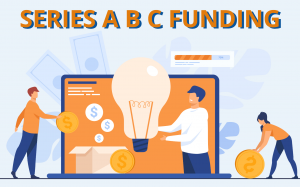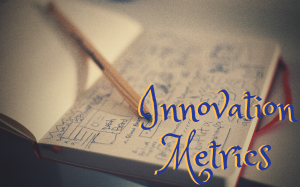Today, it isn’t easy to run a business without a website. For instance, if people want to buy a pair of shoes, they will type “best shoe vendors” into Google’s search box. And if you don’t own a website, individuals can’t find your store. Word-of-mouth can keep your business alive, but business websites can help your business expand to new horizons. We know creating a website can be time-consuming and tedious. To make your website creation journey a breeze, we have mentioned some tips that could help your company grow.
This article will help you:
- Understand the importance of web security
- Create a robust website structure
- Plan a successful website
Without further ado, let’s get started!
Why Is Web Security Important?
Before diving right into uncovering tips for planning a successful business website, you should understand the importance of web security. Today, hackers are targeting business websites and revealing their trade secrets. Poor web security can lower your rankings. That’s why you must ensure that your website’s protected by tight encryption standards. You should encourage customers to use strong passwords to protect their data from cybercriminals. Additionally, employ two-factor authentication to secure accounts.
How to Plan a Website Structure
A messy website structure leaves users dissatisfied and makes it hard for search engines to decode your website’s intent. Therefore, you must plan your website structure before launching your site online. We have highlighted some crucial actions you should take to make your web pages SEO- and user-friendly.
Go through your competitors’ websites
To gain a competitive edge, you should look at how your competitors have organized information on their websites. It would help if you evaluated them from the users’ perspective. Parsing and web scraping tools can help you automate data processing and gain better data visualization. You should identify standard sections and incorporate them into your website.
Conduct Keyword Research
If you want your website to rank first in SERP, you need to add keywords to increase traffic and site credibility. You can use Google Trends to determine the search volume of a particular keyword. Remember, don’t add high-ranking keywords that aren’t relevant to your business.
Create a Hierarchy
You cannot put all of the information on the homepage. You must categorize data and connect specific elements to create a user-friendly website. Don’t forget to follow a logical structure to avoid navigational issues. Users won’t stay on your page if you bury important information into subcategories. So, spend a reasonable amount of time planning your site hierarchy. Don’t forget to follow a logical structure to avoid navigational issues. If, at any point, you require assistance with your hierarchy, you can use card sorting software to help you with navigation and putting things in order by importance.
Devise an Internal Linking Strategy
Once you have established your business website hierarchy, you need to provide a connection between them through internal linking. Internal links help Google understand your website structure, including the relationship between pages, the pages’ relevance, and the pages’ value. You should add contextual links to get backlinks from high-quality sites. It helps increase brand awareness and establish authority.
Generate a Sitemap
Don’t forget to create a sitemap. It helps you index your web pages faster, and search engines determine canonical URLs. Overall, sitemaps assist you in improving your site performance and rankings. You can automatically create sitemaps using tools available online.
Test Your Website
After your website’s ready, share it with your colleagues and friends. Ask them about their user experience. This will help you identify and resolve issues before you launch it online.
Google algorithms keep on getting updated. And if you don’t test your website against new algorithms, you will lose website traffic and potential leads. You can use software to monitor user behavior. You can also run A/B and usability tests to assess different sections of your website.
Building a website structure is not only about linking but also about user experience and design. So, always invest your time and resources to become the apple of Google’s eye.
Website Planning Tips
Now that we have a general idea about the website structure let’s dive into some tips for creating a website.
User Personas
Not creating buyer personas is one of the common mistakes business website owners make. It’s your website, but users are the ones who will be spending the maximum time on it. That’s why you must determine your site requirements according to users’ perspectives. Then, identify your ideal customers and note their needs, expectations, and frustrations to simplify your client’s navigational journey.
Domain Name
A complicated domain name will make it difficult for search engines to discover your website. Because your web address is often the entry point, you must make a good impression for usability and SEO purposes. A perfect domain name should be:
- Easy to remember
- Short and simple
- Consisting of proper extension (.gov, .com, .org, .edu)
- Meaningful and catchy
- Original (doesn’t contain any registered trademarks)
Content Management System
You must select a content management system (CMS) to manage your digital content. The CMS you choose should cater to your needs — publishing articles, managing user comments, determining SEO strengths and weaknesses, etc. Don’t invest in a CMS that will burn a hole in your budget. Evaluate your requirements and then make a purchasing decision. Some of the popular CMS are as follows:
- WordPress: Several industries use WordPress to publish content daily. You don’t need to hire technical staff to handle WordPress. It’s simple to use and free to install. You can generate your overall site score using its SEO capabilities. Because WordPress is popular, cyber attackers constantly target websites created using it. That’s why you need to run website audits and install security plugins to save your website from hackers.
- Drupal: Another popular CMS system provides the same benefits as WordPress. Drupal’s more secure than WordPress. However, it doesn’t offer many themes or plugins, making it less extensible.
- Wix: You can customize your website using Wix’s drag-and-drop functionality. Even a beginner can operate Wix efficiently. It offers a lot of templates and helps you tweak your website without having to change the entire web structure.
- Joomla: It offers better security, templates, and multilingual capabilities than WordPress. It has a steep learning curve. You might face device compatibility issues due to frequent updates.
- Squarespace: It provides you with third-party integrations, content marketing tools, and customizable templates. Businesses find it easy to use and reasonable. However, due to having low extensibility, other CMS solutions are widely used.
E-Commerce Store
Do you want to sell products through your website? If yes, you need a platform to help your customers ensure secure transactions. A few of the unique eCommerce solutions are as follows:
- Shopify: With Shopify, you can manage products, shipping, payments, and inventory with just a few clicks. It allows you to perform fraud analysis, identify discount codes and generate reports.
- WooCommerce: It is a WordPress plugin providing integrative capabilities to help streamline business processes. It’s PCI-compliant and ensures secure communication between your client and your server.
- Magneto: As an open-source eCommerce solution, it enables you to manage multiple online stores with various languages and currencies. You can integrate with MailChimp and Google Shopping to maintain data consistency. But if you have just entered the eCommerce world, we recommend starting with virtual platforms like Shopify.
SEO Best Practices
It’s of paramount importance to decide on an SEO strategy. It will help you gain traffic and improve your rankings. We have listed some techniques that could help you rank well for your targeted keywords.
- Create content that aligns with search intent
- Write a captivating title tag and meta description
- Avoid keyword stuffing
- Optimize images (adding alt text and choosing the correct file format)
- Monitor your page speed
- Add relevant internal links
- Earn backlinks
- Follow E-A-T guidelines
- Add an SSL certificate that brings strong security to the website. SSL validations can be domain-validated certificates, organization-validated, or extended validation certificates.
These methods are just the tip of the iceberg. It will help if you dive deeper to discover new SEO strategies.
Content Inventory
You should plan your content. This will help you produce content regularly. Organizing and planning your content calendar can assist you in defining marketing goals and setting priorities. Furthermore, it can aid you in improving user engagement and increasing website traffic. You can create a spreadsheet to track your projects. Content type, title, priority, category, focus keywords, search volume, and target collateral are all things you should consider adding to your content inventory.
Create Quality Content
If your content doesn’t answer user questions or is outdated, it’s likely for search engines to consider your website unworthy. That’s why it’s crucial to revisit old articles and update them. You can also post testimonials to attract potential clients and drive your business toward success. You should also ensure that your content relates well with your brand’s tone.
Webmaster Tools
It would help if you implemented webmaster solutions to analyze your website performance. Google Analytics, Google Search Console, and Bing Webmaster tools are some widely used solutions. With the help of such systems, you can track site visitors, bounce rate, off-peak loss, average time spent by users, page loading speed, crawling and indexing errors, and broken links.
Employ a Website Maintenance Plan
You should regularly audit your website to stay away from hacking incidents and improve your business website ranking. We have listed some things you can include in your maintenance plan.
- We recommend you check your webmaster data at least once every week.
- You can leverage traffic information to create content that caters to user needs.
- Perform split testing to determine which website version has a higher conversion rate.
- Run daily backups to avoid missing important information.
Conclusion
Creating a website is not exactly a walk in the park. As you can see above, there are many elements you need to look into, from generating user personas to deciding on a domain name to incorporating SEO best practices for planning a successful business website. We hope this article was helpful for you in creating a compelling website.